Searching Facebook Messenger on Android, iPhone, iPad, and Desktop
UPDATED: May 17, 2021 – Desktop search in conversation is back!
Does the below Facebook Messenger search situation describe any experience you’ve had?
It’s Amazon Prime Day at 11:49 pm. I’ve decided to snag that amazing deal my friend was telling me about on Facebook Messenger earlier in the day, but I can only find it with her link. I can’t call her at almost midnight – that’s rude! Now the sale’s almost over. What can I do?
It’s what prompted me to learn how to search for everything in Facebook Messenger.
No longer shall I scroll up ten pages of messages to find information!
Facebook Messenger is a significant communication tool for many of us. It sends messages, phone calls, video calls, SMS (text) messages, and even has cute GIFs.
In fact, well over one billion people use Facebook Messenger!
So why would Facebook hide the simple functionality of search from us? It’s infuriating. Albeit, it’s not so much hidden as tough to locate.
I’d like to save you time by teaching you how to search Facebook Messenger everywhere.
I’m going to show you how to search Facebook Messenger on the Android, iPhone, and iPad apps, and then on the desktop.
Important Note: Searching in Facebook Messenger conversations on the desktop is back! As of January 27, 2021, it is working for a number of folks who are emailing me and myself. Facebook removed this essential functionality late in 2020, but we welcome it back.
Let’s dive in!
How to Search Messenger Using Android
UPDATED: You can now search directly in Facebook Messenger on Android.
Facebook finally added this much-needed functionality back in 2019!
Step 1: Android – Find your message
Firstly, you need to click on any conversation in the Messenger app installed on your phone.
Step 2: Android – Tap the “i”
Once in the conversation, in the upper right corner you will see an “i” in a circle that you can click (see below).
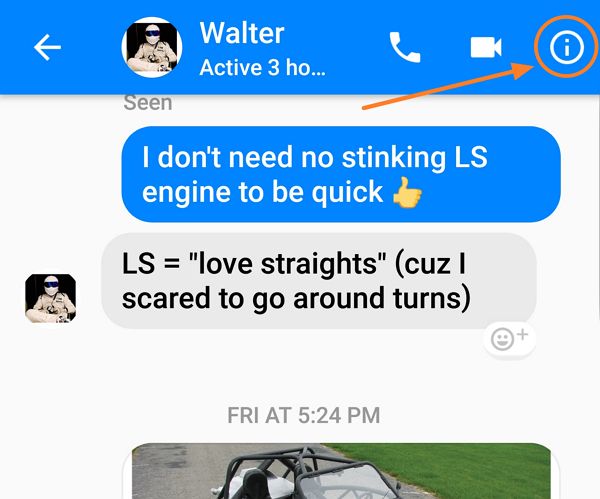
Step 3: Android – Search in Conversation
Once you have clicked on the “circled i” in the upper right, it’s as easy as clicking “Search In Conversation.” Pretty easy, no?
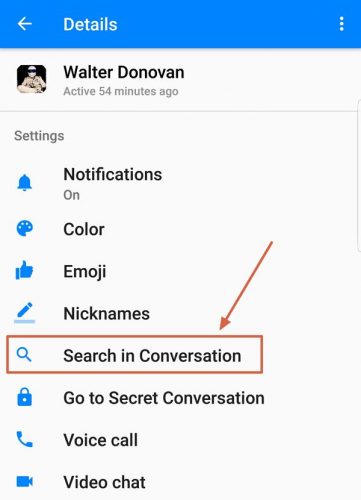
How to Search Messenger using the iPhone or iPad
Searching on the iPhone is similar to Android. However, instead of clicking the “i in a circle” you simply tap the person’s head.
Once you tap the person’s head, it will open up a screen like the one below where you can search for messages.
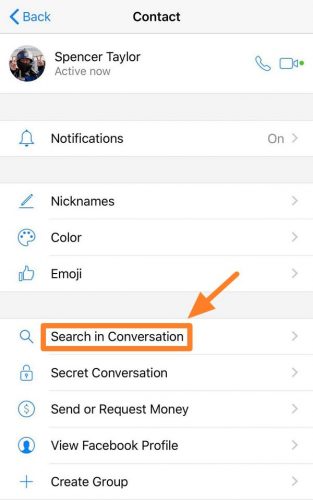
Note for iPad users – You will find a general search option in the upper left corner. Unfortunately, this does not allow you to search directly within individual conversations.
Messenger Search on Desktop: UPDATED January 2021
After a few months of frustration, Facebook finally brought the Messenger search in conversation functionality back!
You may want to bookmark this page so you can check back if anything is not working correctly. If Facebook removes it again, I will report it here as soon as I hear about it.
Bookmark the link below to get to all Facebook Messenger conversations.
If you click on this while logged into Facebook, it will take you to all of your messages:
https://www.facebook.com/messages/t/
While the other way to get there is through the menu.
Step 1: Desktop – Messenger in Facebook navigation
Click on the Facebook Messenger icon in the top navigation for Facebook.
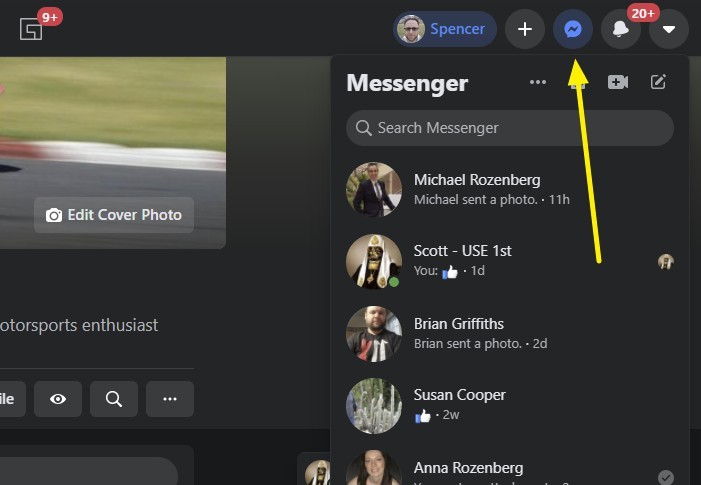
Step 2: Desktop – “See all messages”
Then, click on the link at the bottom of your messages that says, “See All in Messenger.”
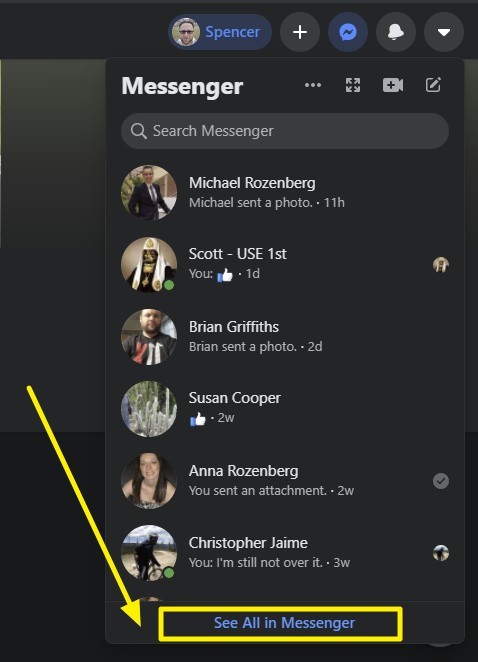
Step 3: Desktop – How to directly search Messenger conversations
Now, the “Search Messenger” box is on the upper-left top of the screen seen below.
But there is a caveat, the search box directly bellow “chats” only searches for people you chat with on the platform.
Below, I will show you how to search WITHIN any Messenger conversation.
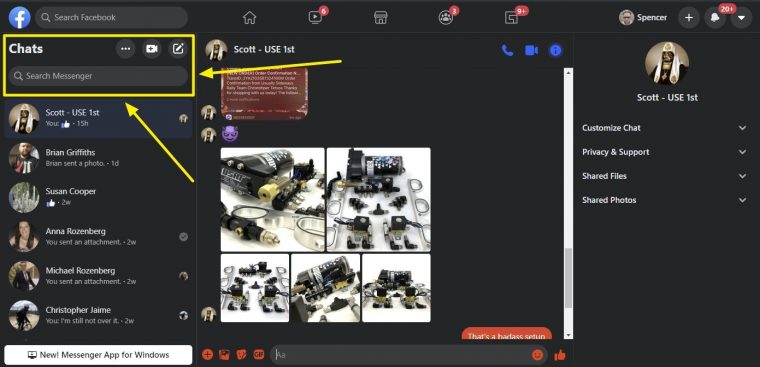
Step 4: Desktop – Search In Conversation from Facebook Messenger on desktop
Yes, we can again search within individual conversations we have in Facebook Messenger!
As I say above, FB took out this essential feature and subsequently put it back. I’m guessing they got a lot of requests about it. I certainly did!
For the search in conversation feature to work, you must first select a chat from your history. Next, go to the right-hand side of the page, and click “Customize Chat,” and then “Search in Conversation” should show below the person’s profile.
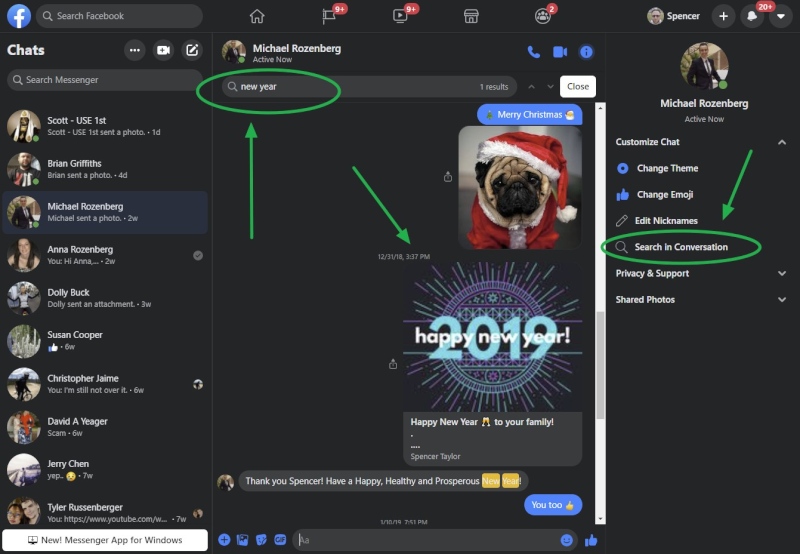
Search Message Update May 2021
Important Note: Please click on Customize Chat to display the Search In Conversation dialog for each person.
This further layer of complexity came with the spring 2021 Facebook interface update.
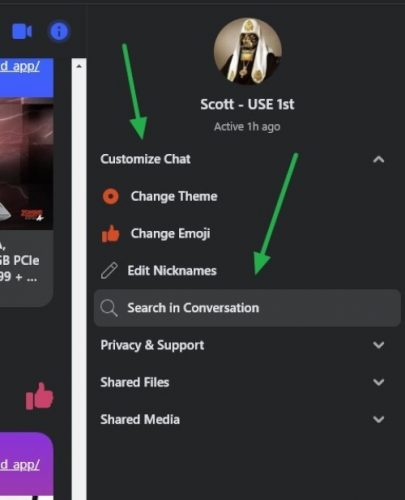
Conclusion: Searching Facebook Messages Is Fully Working Again
I hope these tips on how to search Facebook Messenger, and how to find your FB messages are helpful. Please consider sharing this post.
Did you know that Facebook Messenger is a stand-alone browser product too? It’s available at Messenger.com.
If you have any questions, please contact me below, or scroll down for more quality content.





